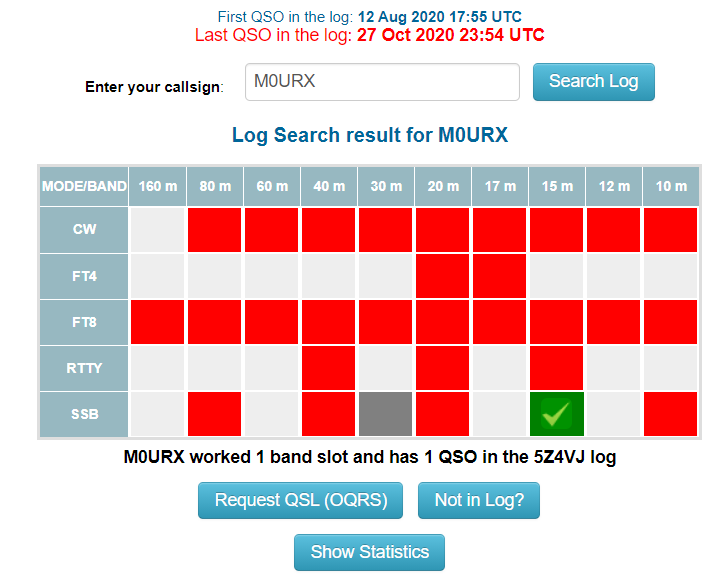 With hundreds of DX logs and millions of QSOs in the database, managing inquiries are all handled directly through The Bespoke OQRS. Please do not send emails, or screenshots or attachments of any kind, i do not accept them. Instead search the log for your call sign and there you will see a “NOT IN LOG?” button. If you cannot find your QSO in the log fill in the form as required; this will send your inquiry to my work queue for investigation. I can open up a selection of the database to search for errors, this is much quicker. I will then send you an update directly from OQRS whatever the answer is.
With hundreds of DX logs and millions of QSOs in the database, managing inquiries are all handled directly through The Bespoke OQRS. Please do not send emails, or screenshots or attachments of any kind, i do not accept them. Instead search the log for your call sign and there you will see a “NOT IN LOG?” button. If you cannot find your QSO in the log fill in the form as required; this will send your inquiry to my work queue for investigation. I can open up a selection of the database to search for errors, this is much quicker. I will then send you an update directly from OQRS whatever the answer is.
 When searching for your QSO in the log search please also check the Last QSO in the log: in red above the log search:
When searching for your QSO in the log search please also check the Last QSO in the log: in red above the log search:
“Last QSO in the log: 15 Nov 2020 23:57 UTC” If your QSO is after the Last QSO then you must WAIT, yes WAIT for the log update.
DO NOT USE “NOT IN LOG?” button for QSOs that are AFTER Last QSO in log. WAIT.
It seems that so many people are not capable of reading!!!
It is also very important that you “BACK-UP your logs!” To protect the integrity of logs under our care, we will not provide any QSO data.
All your questions are answered on this website. Please use it and only email if you are not able to find the answer to your question.
