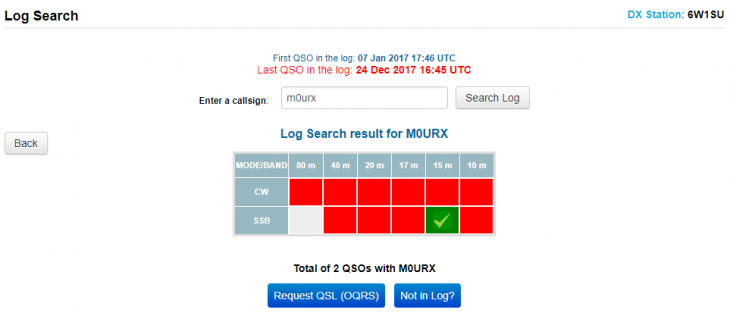For many of you requesting QSL cards using OQRS is still a bit of a mystery. So today i will try to take you through some stages of the OQRS to help and guide you through.
1) Log search page. – Firstly you will see in red bold text the “Last QSO in the Log” date and time. If your QSO is after that time you must wait for the next log update.
If your QSO is before that time but does not appear in the log, then click on the blue box that says “Not in log?” This will take you to our Not in log page where you can enter the QSO details and this will be sent to my work desk for checking. Please do NOT send me emails as the only way we can respond is if you use our system correctly.
To request the QSOs with the geen ticks, click on the blue box “Request QSL(OQRS)”
2) QSL Request Page – On the right hand side of the check boxes you will see the status of the QSL request written in green. Here you can see that the LoTW upload has been completed and that a Direct QSL has been sent.
If you have previously been sent a Bureau QSL for that QSO we will NOT send another.
Please only request ONCE for Bureau. If you lost the QSL or you failed to collect from the Bureau then please use Direct QSL route.
To request your QSO just tick the check box and enter the date and time and proceed to Step 2.
3) QSL Step 2.
Enter and confirm your email address so that i can email you if there is any problem.
“Your QSL Manager (If any)” This box should remain empty if you DO NOT HAVE a QSL manager.
Please do NOT write anything else in this Box.
DO not write any email in this box.
This box is to route your QSL to your QSL manager if you have one. If you are member of DARC you can enter your DOK number here.
Please remember you can ALWAYS check back on the Log Search page to see the status of your QSL request. Which will either be “In Queue” or “Sent” or blank if not requested.
When you have requested your QSL on OQRS, it is very important that YOU DO NOT send a paper Bureau QSL. You should always mark your log accordingly as QSL requested so that when your QSL arrives you do not send out another QSL request. It is very important to use the Bureau responsibly. Bureau is NOT free it does cost an enormous amount of money so your help in using OQRS correctly is a big step to reducing bureau costs. Thank you.