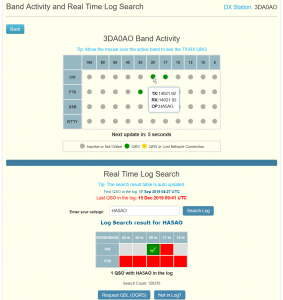 Continuing with our Blog Series exploring the features of Bespoke OQRS and how you as a DX’er or DXpedition Team can use our tools and features to enhance your DX experience. Today we look at the Band Activity Module / Live logging tool which is available for any of the managed call signs on Bespoke OQRS. This feature can be enabled on our “Logsearch Configuration” tool by the QSL manager.
Continuing with our Blog Series exploring the features of Bespoke OQRS and how you as a DX’er or DXpedition Team can use our tools and features to enhance your DX experience. Today we look at the Band Activity Module / Live logging tool which is available for any of the managed call signs on Bespoke OQRS. This feature can be enabled on our “Logsearch Configuration” tool by the QSL manager.
Many DX’peditions like to use a live logging feature which Bespoke OQRS can provide. Live logging can only be a consideration if the location of the DX’pedition has a reliable internet or satellite connection. Many high latitude locations such as Southern Ocean / Antarctic DX’peditions may not have access to satellites that have a reliable connection. Out in the field on DX is a completely different scenario to operating from home few understand that on many islands there is no internet or satellite to upload logs.
If the Band Activity Module / Live Logging is enabled move the mouse over the green spot to see the TX and RX QRG of the station. If no QSO broadcast and received by system for more than 5 minutes than the green colour changes to yellow. It means that the station QRX or lost the network. After 15 minutes if no QSO received the station considered inactive or not connected to the network. If all spots are grey, then no operation or the internet connection is lost at the DX station side.
For our DX’pedition clients using our N1MM-OQRS Gateway, set up is easy. In the event of an interruption to satellite / internet connection the gateway offers unattended operation, (by which I mean that the team do not have to monitor the system for continued operation, leaving all the team for on air activity) so the QSOs are stored in the buffer as soon as the internet connection lost. The upload process of the QSOs from the buffer to the OQRS database will automatically start when the internet connection is restored and the next QSO is logged. Also possible to upload and empty the buffer manually.
Enjoy your DX experience using the tools and features of Bespoke OQRS. Please contact me for more information.
